










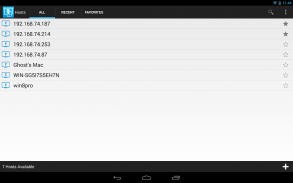


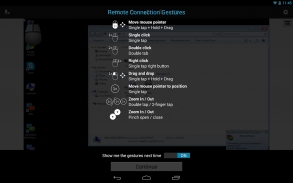




DameWare Mobile for Android

توضیحات DameWare Mobile for Android
DameWare Mobile lets you remotely access and troubleshoot all of the Windows computers on your network from anywhere from your Android device. DameWare Mobile brings the powerful desktop remote control features of the award-winning systems administration software, DameWare Remote Support (DRS), to your Android device.
With DameWare Mobile, you can:
- Remotely access Windows computers from your Android device
- Provide technical support to end-users from anywhere while on-call
- Share the end-user’s screen during remote troubleshooting sessions
- Easily navigate remote computers with intuitive mouse and keyboard controls
- Quickly control favorites and frequently accessed computers
DameWare Mobile includes the following features:
- Full keyboard & hot keys (Ctrl-Alt-Del, CMD Prompt, etc.)
- 256bit AES security via SSL
- Intelligent auto-scrolling
- Favorites and recently accessed computers
- Intuitive mouse actions on a mobile platform
Important:
DameWare Mobile will only work with a trial or fully licensed copy of DameWare Remote Support installed on your network. Before using DameWare Mobile, you must first download, install and configure DRS including the DameWare Mobile Gateway service. You must also deploy the DameWare agent to all computers you wish to connect to. Please visit the DRS website for more information regarding the configuration of DRS and the DameWare Mobile Gateway service.
SolarWinds welcomes your detailed feedback on this app through the store, via support ticket as well as through our online community forum (Thwack) as below:
Add a feature request and open it up voting by going to our Feature Request Page
Engage in discussion with users and employees by going to our Product Forums
For issues, please submit a detailed support ticket at our Customer Portal
Please leverage Thwack for a discussion since we are unable to respond to comments in the store.
DameWare موبایل شما اجازه می دهد از راه دور دسترسی و عیب یابی تمام کامپیوترهای ویندوز در شبکه خود را از هر نقطه از دستگاه اندیشه خود را. DameWare موبایل به ارمغان می آورد قدرتمند دسکتاپ از ویژگی های کنترل از راه دور نرم افزار مدیریت سیستم، برنده جایزه، پشتیبانی از راه دور DameWare (DRS)، به دستگاه اندیشه خود را.
با DameWare موبایل، شما می توانید:
- از راه دور از دستگاه اندیشه خود را دسترسی به رایانه های ویندوز
- ارائه پشتیبانی فنی به کاربران نهایی از هر نقطه در حالی که بر روی تماس
- به اشتراک گذاشتن روی صفحه نمایش کاربر نهایی در جلسات عیب یابی از راه دور
- به راحتی کامپیوتر از راه دور با ماوس و صفحه کلید کنترل های بصری حرکت
- مورد علاقه های کنترل سرعت و کامپیوتر اغلب دیده
DameWare موبایل شامل ویژگی های زیر است:
- صفحه کلید کامل و کلیدهای داغ دهید (Ctrl-ALT-DEL، CMD فوری، و غیره)
- 256bit AES امنیت از طریق SSL
- هوشمند خودکار اسکرول
- علاقه مندی ها و کامپیوتر به تازگی دیده
- اعمال ماوس خودآموز در پلت فرم تلفن همراه
مهم:
DameWare موبایل فقط با یک آزمایش یا کپی طور کامل با مجوز از پشتیبانی DameWare از راه دور نصب شده بر روی شبکه شما کار می کنند. قبل از استفاده از DameWare موبایل، شما باید برای اولین بار از دانلود، نصب و پیکربندی DRS از جمله خدمات DameWare موبایل دروازه. شما همچنین باید عامل DameWare به تمام کامپیوتر شما مایل به اتصال به استقرار. لطفا از وب سایت DRS برای اطلاعات بیشتر در مورد پیکربندی DRS و خدمات DameWare موبایل دروازه مراجعه کنید.
SolarWinds بازخورد دقیق خود را در این برنامه از طریق فروشگاه استقبال، از طریق بلیط پشتیبانی و همچنین از طریق انجمن جامعه آنلاین ما (پر کردن) به شرح زیر:
اضافه کردن یک درخواست از ویژگی های و آن را باز کنید تا رای گیری با رفتن به درخواست های ما صفحه
شرکت در بحث و گفتگو با کاربران و کارمندان با رفتن به ما انجمن محصولات
برای مسائل، لطفا تیکت پشتیبانی دقیق در پورتال مشتریان ما
لطفا پر کردن اهرم برای بحث از آنجایی که ما قادر به پاسخ به نظرات در فروشگاه.
























